I take tons & tons of pictures with my iPhone – I completed my entire 365 project last year just on my iPhone & have even gone on entire trips with just this little camera (sometimes on purpose, sometimes due to my forgetfulness). In all this iPhone camera-ing, I’ve found a few apps that I use on a daily basis. Here are my 3 favorites.
Adobe Revel
This is the closest thing you’ll get to Photoshop on your phone & is my favorite photo editing app. It’s easy to navigate & takes lousy photos from drab to fab (did I seriously just type that?). Take, for instance, this photo of the budding cherry blossoms I snapped on my way home from work the other day:

It’s underexposed & not really cropped very well. You can see it here all loaded up into the Revel app & ready for editing. First step is to re-crop it so my flower is in the upper third of the frame, rather than almost in the center:
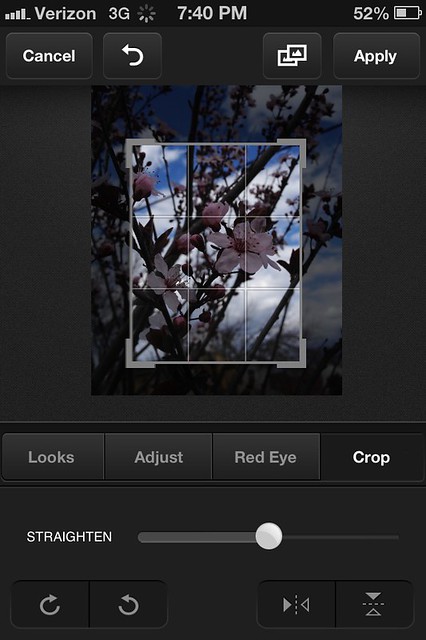
The next step is to adjust the exposure a bit. I don’t normally like pre-set filters, but Revel’s “Bueno” isn’t too crazy & I thought it worked well with this photo:

The photo was still a little dark for my liking, so I went into the adjust menu & adjusted the exposure a bit:

Much better, don’t you think?

Look at the before & after:

Instagram
It will be a surprise to no one that Instagram made my list – I’ve shared over 900 photos with this popular app. Unlike most people, I don’t really like the filters – I like my photos to look as natural as possible.

When I do use a filter, I like the more natural looking ones that play mostly with contrast & exposure.

If you follow me on Instagram, keep your eye open, as I’m using the platform to complete one of my 31 for 31 projects: my #365for31 photo project.
Flickr
In my mind, Flickr never really developed into the online photo sharing community the founders meant it to be. It does make for darn good online photo backup though! I’ve been using Flickr for years as a way of storing & sharing photos online. I have over 17,400 photos uploaded & OCD-y organized into galleries & sets. It’s where you’ll find all my edited photos from our travels, my photo projects & even my wedding!
Adobe Revel has kindly provided me with a one-year complimentary subscription to their app. However, as always, all opinions are honest & you better believe I’ll be keeping my subscription after my year is up!

I may have to try the adobe revel app! Is it free?
Good question! It’s free to download and you can import as many photos as you want for the first 30 days. After that, you’re limited to 50 photo imports a month. You can also upgrade to Premium which is $5.99 per month.
The picture quality on an iphone is pretty amazing especially when I think back to the first ever digital camera I had!
My favourite app is CameraBag. It’s free and simple to use. A few weeks ago I took all of the photos for my post on the Docklands Art Trail in Melbourne on my phone because I couldn’t carry my camera on that day. Even though they weren’t taken with my fancy DSLR they still look nice enough to use on my blog.
Have you tried ‘snapseed’. I think it’s a great photo editing app.
Liz – I haven’t, but I’m definitely going to check it out now. Thanks for the tip!
Actually, I’ve never paid much attention to the camera on my iPhone.
This has made me take a 2nd look.
Thanks!
Definitely do! It’s fantastic, actually. I’m a pretty hard core photographer & I’m constantly amazed at that little camera.
Adobe Revel? Hmm it looks good to edit a picture. I will try :D
Great reading! My iphone has also become my primary camera and all of my own blog pics were taken with this digital wonder.
That Adobe Revel sounds fascinating. Great article thanks.